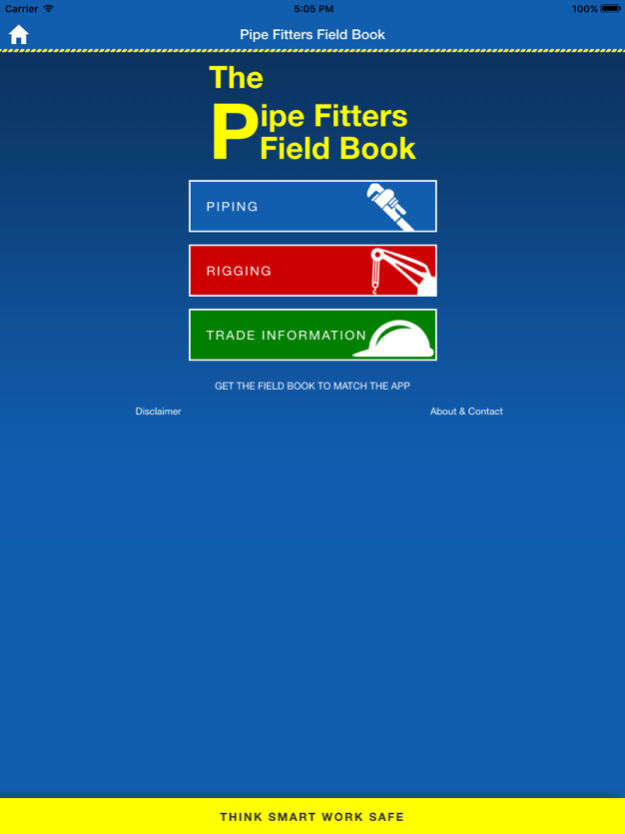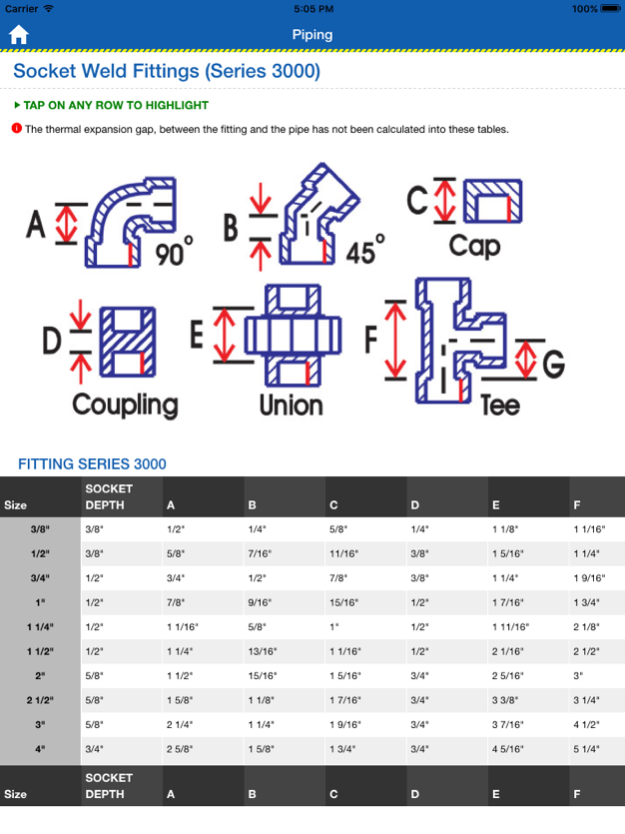Pipefitter App 1.0
Continue to app
Paid Version
Publisher Description
All the same trusted information that is in The Pipe Fitters Field Book is now available in an App.
THINK SMART WORK SAFE
Information contained within the App;
* Length through hub for weld neck and slip-on flanges.
* Dimensions of butt weld fittings, socket weld fittings and flanges.
* Diameters and circumferences and nominal wall thicknesses of pipe.
* Odd angles for long radius 90 degree elbows.
* Dissecting a circle and blind flange lay out.
* Detailed flange specifications for flange series 150-2500
* Drill and tap sizes for bolts and pipe.
* Weights for common building materials.
* Trade related formulas.
* Head pressures of water and temperature conversions.
* Layout for equal and unequal diameter branch lines at any angle.
* Shackles, inside width at the pin and the safe working load.
* Snatch block and sling leg load multiplication factors.
* The safe working load for wire rope, and nylon and wire rope slings.
* Conversion multipliers and trade related formulas.
* Explosive limits and specific gravity of different gasses.
* Pipe and water weights.
* Weights for plate steel.
* Weights for flanged gate valves, weld fittings, blind flanges and weld neck flanges.
Feb 8, 2016
Version 1.0
This app has been updated by Apple to display the Apple Watch app icon.
About Pipefitter App
Pipefitter App is a paid app for iOS published in the Reference Tools list of apps, part of Education.
The company that develops Pipefitter App is Gary Nerenberg. The latest version released by its developer is 1.0.
To install Pipefitter App on your iOS device, just click the green Continue To App button above to start the installation process. The app is listed on our website since 2016-02-08 and was downloaded 11 times. We have already checked if the download link is safe, however for your own protection we recommend that you scan the downloaded app with your antivirus. Your antivirus may detect the Pipefitter App as malware if the download link is broken.
How to install Pipefitter App on your iOS device:
- Click on the Continue To App button on our website. This will redirect you to the App Store.
- Once the Pipefitter App is shown in the iTunes listing of your iOS device, you can start its download and installation. Tap on the GET button to the right of the app to start downloading it.
- If you are not logged-in the iOS appstore app, you'll be prompted for your your Apple ID and/or password.
- After Pipefitter App is downloaded, you'll see an INSTALL button to the right. Tap on it to start the actual installation of the iOS app.
- Once installation is finished you can tap on the OPEN button to start it. Its icon will also be added to your device home screen.